Formulas in Excel can be confusing, but a very useful tool to use. Formulas let one perform calculations on data that is entered into the spreadsheet. Formulas can help with crunching numbers such as addition, subtraction, payroll deductions or averaging a student's test results. Even if one changes the data in the spread sheet it will automatically recalculate the answer without having to re-enter in the formula.
This tool is especially important for the business world. Excel spreadsheets are used in a variety of ways for many different businesses. Formulas allow businesses to perform calculations quickly and reduce the amount of error. One can also apply the formula to large amounts of data on a spreadsheet.
The link above takes one through a step-by-step process to create a formula and apply it to large amounts of data. The picture to the left shows what a formula looks like and where you place it in the tool bar. It is applied to the data below in the spreadsheet.
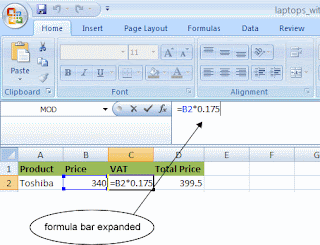
No comments:
Post a Comment